Relational Algebra which can be 1970 and given by Edgar F code. In addition, it is providing a theoretical foundation for relational databases. In other words, we also coll relational algebra as formal query language or procedural query language.
Table of Contents
Relational Algebra
After that, why is it so important what is relational algebra value in today’s time?. Here we use now SQL( Structured query language ). That is Structured query language based on relational algebra.
Here Relational algebra has no implement. Also, It is a collection of mathematical expressions. Usually, It has created a theoretical model using different mathematical expressions that how to access.
As a rule, the mathematical expression model used to make SQL. There are many versions of the platform. However, they are being used as SQL. But SQL help created to relational algebra.
Relational Algebra Operators
Most Importantly, there are two operations of mathematical operation( Also Relational Algebra Symbols )
Basic operations
- projection ( Π )
- Selection ( σ )
- Cross product ( × )
- Union ( ⋃ )
- Rename ( ρ )
- Set difference ( – )
Derived operations
- Join ( ⋈ )
- Intersect ( ⋂ ) ( x ⋂ y ) = x-( x – y )
- Division ( / , ÷ )
Projection
After that is the Π operator. Otherwise, It is the first operator in the nation algebra. So firstly, what is the use of a projection operator.
Also, that is a table. we coll to relations we take RDBMS( Relation database management system ). Actually there are many different types of relations but now we use RDBMS.
projection ( Π ):-
| Roll no | Name | Age |
| 1 | A | 20 |
| 2 | B | 21 |
| 3 | C | 32 |
Main (Π ) operator means to retrieve the data. Let see Query:- Retrieve the roll no from the table ( student ).
Now A student table there are no of the column so then we get roll no column from the table so the query is Π (Table Name )
Get the first column:- Π roll no ( Student )
The two-column roll no and name:- Π roll no, Name ( Student )
Let the check first column Result:-
| Roll no |
| 1 |
| 2 |
| 3 |
Get the two-column roll no and name Result:-
| Roll no | Name |
| 1 | A |
| 2 | B |
| 3 | C |
As an example when we retrieve the name column or there are similar two or more than the same data in the column likewise both names are the same.
so the result shows only one data not given duplicate data in the projection operator. Such as we have to show an example with the table.
| Roll no | Name |
| 1 | A |
| 2 | B |
| 3 | A |
Let see the above name column there are some data of A in students. Here when check result is given only single name in the student table Π name ( Student )
Result with Example:-
| Name |
| A |
| B |
Selection ( σ )
The next operator is a selection that is sigma operator ( σ ). Such as the use of selection operators of relation algebra. Generally, selection works on row When we get the row together with the condition of selection let the last as an example.
| Roll no | Name | Age |
| 1 | A | 20 |
| 2 | B | 21 |
| 3 | A | 32 |
Query retrieve the name of the student whose roll no = ‘2’
Π name( σ rollno=2 ( Student ) )
Result:-
| Name |
| B |
Note:- Projection always work on column and selection always work on rows ( projection = column, selection = Row )
Cross product
Here A cross product of relation algebra has a basic operator. Together with the example of the cross product. So We need to 2 tables R1 and R2 both two relation table (R1 × R2 ).
By the way, why we have to do the cross product because relation algebra of SQL is important to function has joined. Also, This means we have to do a join of under the tables. Here more about jQuery hasClass
R1 Table:-
| A | B | C |
| 1 | 2 | 3 |
| 2 | 1 | 4 |
R2 Table:-
| C | D | E |
| 3 | 4 | 5 |
| 2 | 1 | 2 |
Cross product example:- Here no of column in R1 = 3 and no of the column in R2 = 3 which means 3+3= 6 columns. Together With this No of rows in table R1 and No of rows in table R2. Usually, which means will be 2*2= 4 rows.
Results with Example:-
| A | B | C | C | D | E |
| 1 | 2 | 3 | 3 | 4 | 5 |
| 1 | 2 | 3 | 2 | 1 | 2 |
| 2 | 1 | 4 | 3 | 4 | 5 |
| 2 | 1 | 4 | 2 | 1 | 2 |
( R1 × R2 )
Note:- So then According to the DBMS at least two columns should be the same. Hence, If two columns have not been the same in the tables another wise we did not join the table.
Set difference ( – )
Afterward The set difference of relation algebra a set of ( A-B ) = A but not B which means ( A ⋂ B). Here Let see with the example. Here Find best topic JQuery Radio Button Checked
S1 = 1, 2, 3
S2 = 3, 4
Therefor S1 – S2 = 1, 2 Ans.
Therefor so (A – B) is not equal to (B – A)
If S2 – S1 = 4 Ans.
Note:-
- No of the column must be the same in the table.
- The domain(data) of every column must be the same in the table.
Finally, let us see an example we have to create two tables one of the student tables and another one employee table, and will be implemented both tables set difference.
| Roll No | Name |
| 1 | A |
| 2 | B |
| 3 | C |
(Student)
| Emp No | Name |
| 7 | E |
| 1 | A |
(Employee)
Result:- (Student) – (Employee).
| Roll No | Name |
| 2 | B |
| 3 | C |
Relational Algebra Division
Division method:- In conclusion, the division operator is a derived operator of relations algebra. Such as division operator ( /, -) but we used common operator for ( ×, Π, ρ, σ ).
| Sid | Cid |
| S1 | C1 |
| S2 | C2 |
| S1 | C1 |
| S3 | C2 |
( Enrolled )
| Cid |
| C1 |
| C2 |
( Course )
So A( x, y ) / B(y) = It result from x value for that there should be a tuple < x, y > for every y value of relation B. Therefore as an example E(Sid, Cid ) / C( Cid ) = S1.
Here how to find student enrolled so let me all student S1, S2 enrolled to all course C1, C2 in the table. Here Therefore make such a table which show all student with the course for this we used to cross product.
(Πsid ( Enrolled ) )× Πcid( Course )
Result:-
| S1 | C1 |
| S1 | C2 |
| S2 | C1 |
| S2 | C2 |
| S3 | C1 |
| S3 | C2 |
Now:- (Πsid ( Enrolled ) )× Πcid( Course ) – ( Enrolled )
| S2 | C2 |
| S3 | C1 |
Note:- Here Retrieve the Sid of a student who enrolled in all courses.
Joins
Here whenever we two and more than table join then we used to joins methods to find as a result. So then the result cannot be obtained from a table.
- Also, Common attributes must be present on both relation tables.
- Cross product + select statement (Condition statements) = Join
Types of main joins (Relational algebra in DBMS)
- cross join.
- Natural join.
- Conditional join.
- Equi, join.
- Self-join.
- outer join ( Left outer, Right outer, Full outer ).
join in SQL query
Cross join:- As an example for cross product. Also, make a table with the data and implement the cross join query.
| ENo | E name | Address |
| 1 | John | USA |
| 2 | harry | Canada |
| 3 | him | London |
(Employee)
Query:-
Select Ename from employee Where Eno = '1';
Natural join
Similarly When two and more than two tables have common attributes of both tables. Therefore we used to natural join method find below an example with SQL query in brief.
| Eno | E name | Address |
| 1 | John | USA |
| 2 | harry | Canada |
| 3 | him | London |
| 4 | Poul | India |
(Employee)
| Dno | Name | Eno |
| D1 | HR | 1 |
| D2 | IT | 2 |
| D3 | Marketing | 4 |
(Department)
Query:-
Select Ename from Employee, Department Where Employee.Eno = Department.Eno; Select Ename from Employee Natural Join Department;(Main Query for Natural Join)
Result:-
| E name |
| John |
| harry |
| Poul |
Self Join
Also, in which the table is joined with itself. As an example, we join a table from the same table.
| Sid | Cid | year |
| 1 | C1 | 2000 |
| 2 | C2 | 2020 |
| 1 | C3 | 2021 |
(Student)
Query:-
Select year from student as T1, Student as T2 Where T1.Sid = T2.Sid and T1.Cid <> T2.Cid
Result:-
| Sid | Cid | year |
| 1 | C3 | 2021 |
| 1 | C1 | 2000 |
(Student)
Note:- Here when we created a student table In which table implements self join. Also, apply the cross product in this table together with the help of allies. Now we add two tables in different courses.
In this paragraph, we get all student data with different courses. Here you find the result to above the table we show only an all course per student together with SQL query.
Equi Join:- Similarly natural join method applies in the equijoin. For the most part, the Main difference natural join and equijoin that both tables attributes have the same.
Therefore Equi joins implement conditions. Moreover, We should be explained as an example and also show the Equi join query. Firstly, Let me two tables one table namely is an employee and another is department tables.
Generally, We get the data on the employee table together with the match of the department. Therefore we have to implement Equi join for as a result of the conditions.
There are two tables and each table has two columns one co0lumn namely address and another table column namely location. Here we get the data both columns together with the same location from the employee ids.
Query:-
Select Ename from Employee, department where Employee. Eno = Department. Eno and Employee.Address = Department.Location;
Outer Join
Left Outer join:- Also, It gives the matching rows and the rows which are in the left table but not in the right table.
Query:-
Select Eno, Ename, Dname, Location from Employee left outer join department on ( Employee.Did = Deparment.Dno );
Note:- Here There are tables Employee and department in which table multiple different columns. By the way, So get left Employee all data and another department table only get common data such as you to want to retrieve data from the tables.
Right Outer join:- After that, it gives the matching rows and the rows which are in the right table but not in the left table.
Select Eno, Ename, Dname, Location from Employee Right outer join department on ( Employee.Did = Deparment.Dno );
Note:- Similarly As we know left join method as the same. After that, there are two table Employee and department. Hence, but the like Department all data are shown in the table with the corresponding from the employee tables.
So the main employee table gets only condition data likewise if data common in both tables.
Full Outer join:- Generally it if given left outer join and Right outer join both tables common attributes colled to full outer join. As an Example, LOJ ⋃ ROJ in the table corresponding the same all data show on as a result.
Moreover, this is full outer join each union left and right outer join tables.
Relational Algebra Symbols
Such as we define the above all section about relational algebra symbols together as an example of symbols. Here We also colled to an operator in which used to DBMS methods of SQL.
Symbols:- ^, Π, ρ, σ, ⋈, ⋂, ÷, ×, ⋃
Relational Algebra in SQL
Here relational algebra in SQL has some query in which use to retrieve the data together with the condition. Such as we know discuss all query SQL in the above all section with the example in brief.
Here Actually relational algebra and SQL methods, both are the same but there implementation different. In this case, we used the query of SQL Such as when retrieving the data.
Select Ename from Employee, Department Where Employee.Eno = Department.Eno; Select Ename from Employee Natural Join Department;(Main Query for Natural Join)
Relational Algebra in DBMS
Firstly, In this case, the database management system of Relational algebra in DBMS to relate when was implement the condition about the retrieve the data all table together with the help of DBMS condition. Moreover, We know to join = cross-product + condition.
So then It means to show the data together with the implement DBMS query of RA. Also, we define More DBMS query with the example in the above all section you can find and implement.
Conclusion:-
In this paragraph, we have cleared the related topic from the whole Relation algebra topic together with an example. Moreover, if you have any issues all about the topic. Here you can ask your query in the comment section. However, I will soon solve your query as an example.
In addition, More relative articles follow this link:- Python pass.
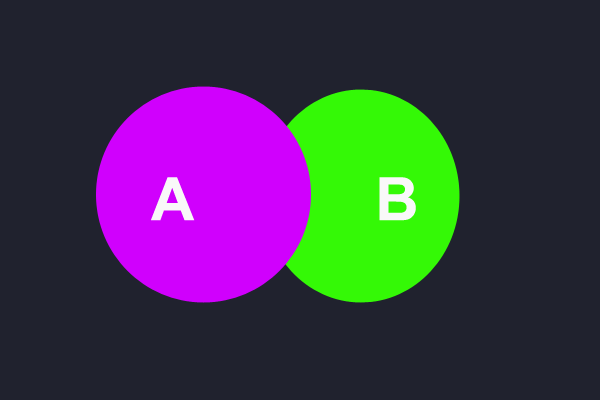
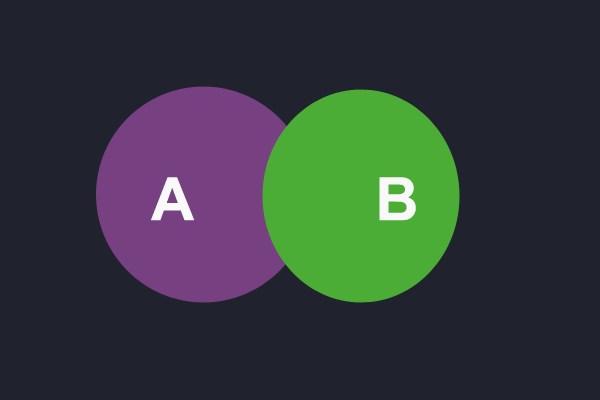

Hi
I show your article it is very helpful in this and also whole learn points thanks
thanks sure will be more
A big thank you for your article.
Dramatem zycia jest to, ze starzejemy sie zbyt szybko, a madrzejemy zbyt pozno. – Benjamin Franklin
I found your blog web site on yahoo and examine just a few of your early contents. Proceed to keep up the very good operate. I simply additional up your RSS feed to us RSS Bar News Reader. Searching for forward to reading super from you later on!?I am usually to blogging and i really respect your posts. Popular Free Webmaster
Im extremely impressed along with your writing abilities and also with the structure for your blog. Is that this a paid theme or did you customize it yourself? Anyway keep up the nice high quality writing, it’s rare to look a nice blog like this one these days..
a very good read very good blog will be looking out for more of these blogs
I’d like to visit your blog extra typically but lately it seems to be taking ceaselessly to come back up. I go to from work, and our connection there is pretty good. Do you assume the problem could be in your end?
You may think that Im so horsefaced I might try to chew a watermelon through a wire fence.
it!|s so excellent to check most people backside :] Preserve blogging, most of us experience !
Thank you, this article has been very interesting, We look forward to checking out more of this website.
Hi,great blog post. Infos are very usefull and saves me huge amount of time which I spend on something else instead of searching posts like this Thank you
Spot on with this write-up, I truly think this website needs much more consideration. I?ll probably be again to read much more, thanks for that info.
This was a truly very great post. In theory I’d wish to create like this also – getting time and actual effort to make a terrific piece of writing but what can I say I procrastinate alot and by no means appear to obtain anything done.
Thanks for blogging this, it was unbelieveably informative and helped me tons