We are providing the simple best method to remove last character from string jquery. Also, given an example of code delete the last character from string using jquery.
Thus, you can see from string and input both types might remove the last character in the post.
$(document).ready(function() {
var chrt = 'wlearnsmart';
alert("Delete last character here... - " + chrt.slice(0, -1));
});Here, The main code function of a slice(). which is provide for remove first and last character from string using this slice function in jquery.
Table of Contents
Remove Last Character From String jQuery
Similarly, I explain in detail the example of the best ways to implement to delete the last character from string in jquery.
You can see in this section apply and explain step by step main that how to remove any specific character from the string.
<!DOCTYPE html>
<html>
<head>
<title>how to remove last character from string jquery</title>
<script src="https://ajax.googleapis.com/ajax/libs/jquery/3.4.1/jquery.min.js"></script>
</head>
<body>
<script type="text/javascript">
$(document).ready(function() {
var chrt = 'wlearnsmart';
alert("Delete last character here... - " + chrt.slice(0, -1));
});
</script>
</body>
</html>Hence, this is a full code of Html example you can easily implement with the jQuery library.
There are some main points which we explain it.
- Firstly, must be added jquery library on your page and project.
- Then, you can add a condition to remove the last character from string in jQuery.
- After that, you can print/output your string any jQuery methods of delete string.
Under, this is the jQuery library to add the header section on your page.
<script src="https://ajax.googleapis.com/ajax/libs/jquery/3.4.1/jquery.min.js"></script>So, this is a scripting code with the delete the last character using condition.
As well as, displaying string alert and console. You can see this output in this image.
$(document).ready(function() {
var chrt = 'wlearnsmart';
alert(chrt.slice(0, -1));
console.log(chrt.slice(0, -1));
});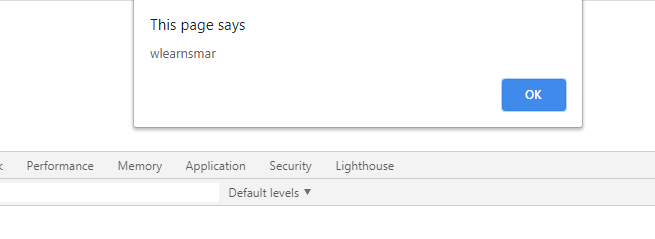
Remove Last Comma From String jQuery
similarly, you can remove any kind of element and comma from the string using slice() function.
In this function pass two parameters to define which character does want to delete.
Therefore when we use this function to add this arrangement. Likewise, slice(0 , -1). So, -1 denote to the last character of the string.
$(document).ready(function() {
var chrt = '1000,';
alert(chrt.slice(0, -1));
console.log(chrt.slice(0, -1));
});Remove Last Character From Input jQuery
<!DOCTYPE html>
<html>
<head>
<title>Remove Last Character From Input jQuery</title>
<script src="https://ajax.googleapis.com/ajax/libs/jquery/3.4.1/jquery.min.js"></script>
</head>
<body>
<input type="text" name="name" value="users" >
<script type="text/javascript">
$(document).ready(function() {
var str = $('input').val();
alert(str.slice(0, -1));
console.log(str.slice(0, -1));
});
</script>
</body>
</html>Firstly, created an input tag using Html and get the input attributes. After that this input value stores a variable.
Then apply slice to remove the last character from string in Jquery. Also, you can see the output of the input string.
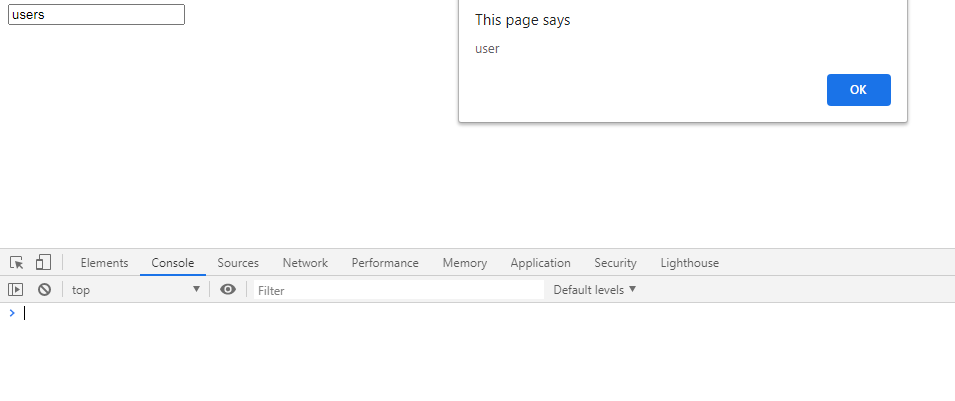
Here, this is the basic example to learn jquery follow some points.
Delete the Last Character From String using Class
<div class="demo">stingRepalce</div>
<script type="text/javascript">
$(document).ready(function() {
var str = $('.demo').text();
alert(str.slice(0, -1));
console.log(str.slice(0, -1));
});
Hence, we added the same as input and class. So that includes a class in div after that store text value from the variable using jquery.
Conclusion
In this article, discuss the main method to remove last character from string jquery. As well as, given an example with the code and output. You can implement and check our page and any queries ask us.

Please, can you PM me and tell me few more thinks about this, I am really fan of your bloggets solved properly asap.
I was just chatting with my coworker about this today at lunch . Don’t remember how we got on the subject in fact, they brought it up. I do recall eating a wonderful steak salad with cranberries on it. I digress
This is a interesting post by the way. I am going to go ahead and save this article for my sister to read later on tomorrow. Keep up the fine work.
I love your blog.. very nice colors & theme. Did you create this website yourself? Plz reply back as I’m looking to create my own blog and would like to know wheere u got this from. thanks
Thank you for the post on your blog. Do you provide an RSS feed?
Yes I provide. thanks for your feedback
It?s hard to find knowledgeable people on this topic, but you sound like you know what you?re talking about! Thanks