Here, you can see a lot of information about WordPress content stored in the database and Html. As well as, Additional information and guidance that ‘where are WordPress pages and posts stored’.
There is not the physical file of the content for posts and pages stored in the WordPress directory.
Actually, WordPress displaying only template file structure but WordPress content pages stored dynamically in the database table. This is the table name ‘wp_posts’
Additionally, I explain where are posts stored in the Html or WordPress database structure by steps in the below section.
Table of Contents
Where are WordPress Posts and Pages Stored in Database
In summary, WordPress content stored in the database directory. Here are available all posts and pages data but not displaying the Html file. Next, the topic we clear posts and pages stored in the Html file.
Note: WordPress posts and pages stored a single database table wp_posts. Both file content uploads the same table directory of the database.
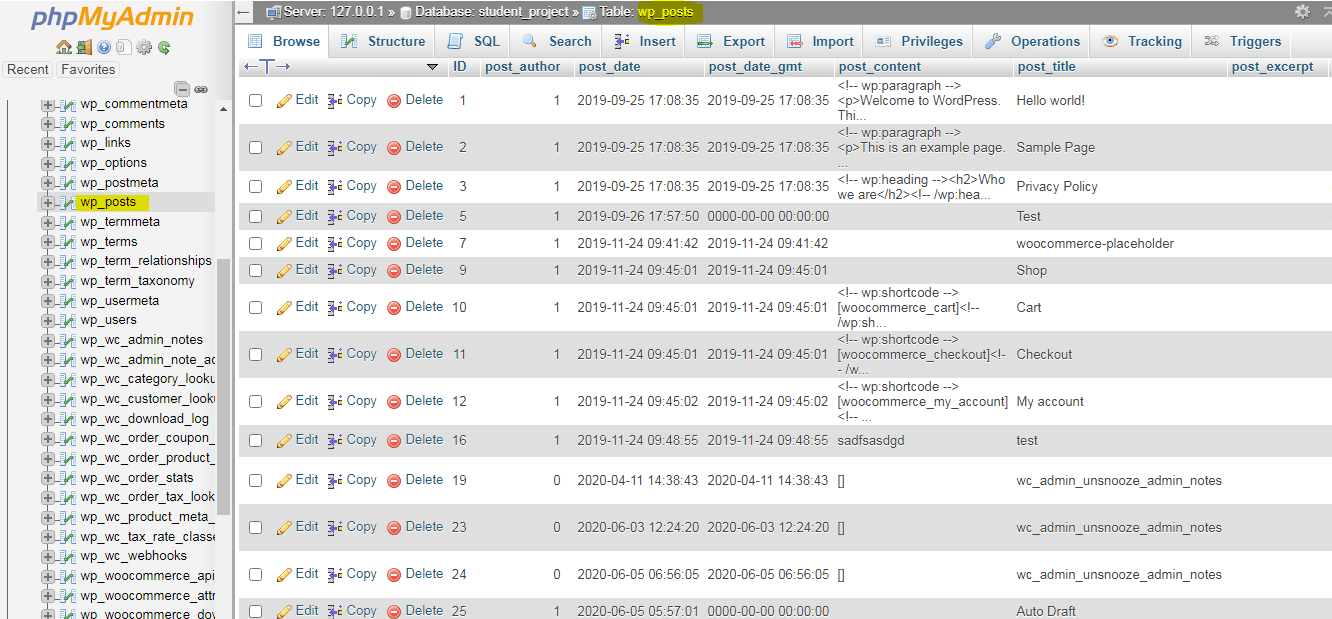
So, If you have many ‘posts and pages’ then both file content data stored a single database table.
For example, your project has multiple posts that do not individual specific Html page only post stored dynamically in the database.
Here, displaying some main points to guide the proper directory structure of the WordPress database stored. Firstly, explain main where are the live server database stored and then localhost.
- Go to your cPanel on live server hosting.
- After that, find the databases section.
- There have an option Phpmyadmin goes and clicks.
- Inside, available some database find your database name and click.
- Then, check out the wp_posts table here.
- Finally, posts and pages stored in this database table.
Accordingly, you can following these steps make sure to get all content from the database. Also, check this How to Display Image in PHP from Folder/Directory
WordPress Database Structure in the Database
Now, In this section an example of some method to find posts and pages stored data might be modified and export post data.
Firstly, when you open server hosting finds and goes through cPanel. So, inside the cPanel displaying multiple files of hosting provider services.
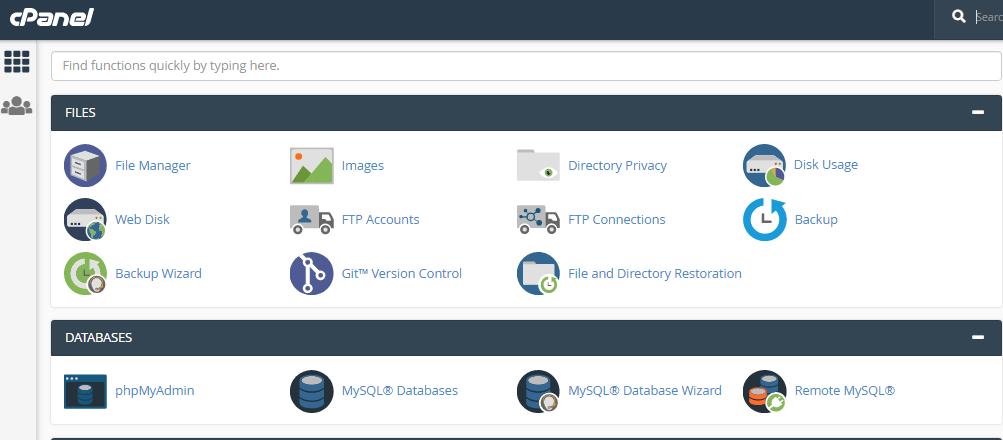
Thus, find the databases section on this hosting page of cPanel. So then, PhpMyAdmin there an option-click this database button and insert database structure pages files.

After that, you have to reach here. So, you all project database stored then check and click database name.
Again, don’t be confused there might be multiple databases if you have more then one project.
Also, you can open one by one database and check to go to in this table wp_options

Here, you can see the project name in this table one by one. So, if you know and got the table then find the table of wp_posts.
So then, click this database table and displaying all fields in this table.
Afterward, showing a lot of content data likewise title ‘post_title‘ and main content ‘post_content‘ of your pages and posts.

WordPress Export Posts and pages with Images
Finally, when you got all post and pages data then might be export and import your WordPress data.
Firstly, we export posts and pages stored data from the database. Therefore, above the title bar available some menus in MySQL database.

Hence, there displing two import buttons and export buttons both are the highlight button.
if you want to export your project all content data with an image. So, click the export button and then select the SQL option then click the Go button.
After that, check download files automatically download files of WordPress posts and pages content.

Similarly, import content files therefore choose import file and click the Go button. Firstly, click the import button and drag your post and pages data files then click the upload button.
Where are WordPress Html Pages and Posts Stored
In summary, As you know about WordPress Html structure there has all files to uses WordPress themes template.
Actually, The WordPress design dynamically Html for displaying posts and pages stored to fetch the title and content with it.
Now, I have to show you files structure and path where stored WordPress Html files step by step.
Note: The WordPress file structure path /public_html/wp-content/themes/”here your theme name”/ … So, inside this path get some WordPress themes files then find single.php and page.php.
These two files are displaying Html code from posts and pages. Here, WordPress used functionality to fetch posts stored content for ‘single.php’.
Similarly, WordPress uses getting pages content Html dynamically code for from page.php.
Now, we showing some steps with the image to clear points and easily find the HTML code.
Firstly, go to the themes root directory and click the posting page and pages one by one. when opening these pages in any editors.

As a rule, there two files that we donate to highlight single.php and page.php.
So, you can edit Html structure code and design pages using your own Html design template structure.
Additionally, one more thing if you want to edit files with the help of Filezilla. Because it’s best for file transfer when you take backup to all file and folder with it.
Also, Best topic to learn about additionally knowledge and information with example and code fix WordPress jQuery is not defined
So, do you know many developers always using this because this easy to use and faster than file transfer to live server?
Here, you can transfer a lot of big data and do a full project folder with the code and content.
Conclusion
In this article, I have discussed and shown the best way about WordPress Pages and Posts Stored.
So, if any query asks with us make sure I support you. drop your issue in the comment section. Also, you can see the main method of WordPress Custom Page Template

When I originally commented I seem to have clicked the -Notify
me when new comments are added- checkbox and now
each time a comment is added I recieve 4 emails with the exact same comment.
There has to be a means you can remove me from that service?
Thank you!
Great post however I was wanting to know if you could write a litte more on this topic?
I’d be very grateful if you could elaborate a little bit more.
Thanks!
Good replies in return of this issue with solid arguments and telling the whole thing concerning
that.
Hurrah, that’s what I was exploring for, what a information! present here at this weblog,
thanks admin of this website.